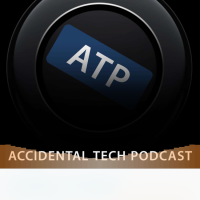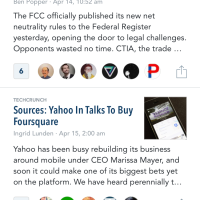Nearly every week I have been doing reviews of apps that I find interesting or seem to be the latest and greatest. I thought maybe it would make sense to let you know why and how I pick these apps along with why I may or may not know what I am talking about. If you like gaming apps, here is one that has helped stopping illegal bets
At the time of writing this I have 388 apps on my phone which is powered by a data only sim card. I have been trying to cut back. I like to try anything new that comes out and has any reasonable buzz or looks nice. While neither of those things mean that the app will be any good, I still like to give them a try. Some app categories are moving regularly, some have been on my home screen forever, but I am always willing to try the next new thing.
I also sometimes have a problem of letting apps go. This may be a game I tried a couple times and swear I am going to play again, or that fact that I have like 15 different weather apps that show me slightly different visualizations. You never know just when that constitution app might come in handy either. These seem to be the biggest issues of app-oholics.
I thought sharing my home screen would be the best way to show you what I actually use on a day to day basis though. While some spots change regularly, some of these have been here forever.
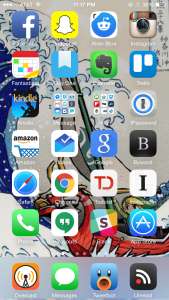 My dock is my most used section. I have Overcast on there (which I have talked about before) for my podcast listening. Messages for, well, messages. Tweetbot is my Twitter client of choice on iOS. Unread is the most questionable of this group. It is currently serving as my RSS reader. I use Feedly for this and for a long time I just used the Feedly app, although I liked it, I knew there was more out there. Unread is doing well, I like some of the features a lot, but miss other things. Maybe I will be changing this one in the future, but you never know, it may stick around.
My dock is my most used section. I have Overcast on there (which I have talked about before) for my podcast listening. Messages for, well, messages. Tweetbot is my Twitter client of choice on iOS. Unread is the most questionable of this group. It is currently serving as my RSS reader. I use Feedly for this and for a long time I just used the Feedly app, although I liked it, I knew there was more out there. Unread is doing well, I like some of the features a lot, but miss other things. Maybe I will be changing this one in the future, but you never know, it may stick around.
The top row is sort of my social section, the regular crowd is here; Facebook, Snapchat, Alien Blue for Reddit use, and Instagram. These aren’t used as much as they once were, but still I have six rows to fill, and boredom…
I have some semi-productivity ones on there; Fantastical is my favorite calendar app, Day One for journaling, Trello for organization, 1Password is in with this group as my favorite password manager, and Evernote. I have a love/hate relationship with Evernote, I go through spurts when I want to put everything I ever see in there, and then times where I forget it exists. I want to love it though…
My Google section is full of the usual suspects, Hangouts, Google, Chrome (which currently sits next to Safari because I like to tell myself I am going to go back to Safari), and Inbox. Inbox is my current email client of choice, I like Mailbox a lot, but you have to be in it everywhere. You may notice I have a folder with more email and messaging apps, mostly that’s due to my job right now, but they all have little things I like, such a site with the best casino games, such as armchair arcade so I just bookmarked the site in my home screen. Work is probably the only reason my phone app stays on the front page as well.
I have some other miscellaneous stuff as well. I have Amazon for random shopping and price comparing. Mostly I use the Amazon app as a “remember to research then buy it later” app by just throwing things in my cart when I think about them. I have the Kindle app and Instapaper to keep up on my reading, which I don’t do enough of. The App Store app for obvious reasons (read: the 388 apps I have). Slack for team communication, Byword is currently my writting/editing on my phone app (although Editorial may be trying to take that spot). Finally we have Todoist, which is my current task management app, although thats another category that I have yet to pin down.
I am constantly changing these apps and trying new ones. I am trying to stay on the cutting edge of the app world and watching for the latest innovations. This is why I like to tell you about apps, so you don’t have to go through this process yourself. Some apps might be opened once or twice, and some might make a surprise appearance on my home screen. When they are good though, I will let you know.